4 ways I make slow productivity easy
A crucial part of JFS.
You probably know this, but I'm disabled. I can't even say "I have a chronic illness" because I've actually got, like, five of them. I never know from day to day if I'll be able to work that day, that week, or even that month.
It's not great for the ol' productivity, as you can imagine.
But I keep working on things and I keep moving forward. I set projects down knowing I can and will pick them up again. I'll get as much done while I can and then put the project down and let myself rest when I can't.
There are four JFS principles I use to make that as easy (and likely) as possible:
- Mise en Place (JFS v1)
- Track Your Progress (JFS v1)
- Leave Breadcrumbs (new to JFS v2)
- Go with Your Grain (new to JFS v2)
In JFS v1, I recommended using Trello for these two (now four) approaches. But now I'm trying out Monday.com and I think for me, it works better.
I was able to come back to this project after two months and hit the ground running with a new post because I left myself notes like this:
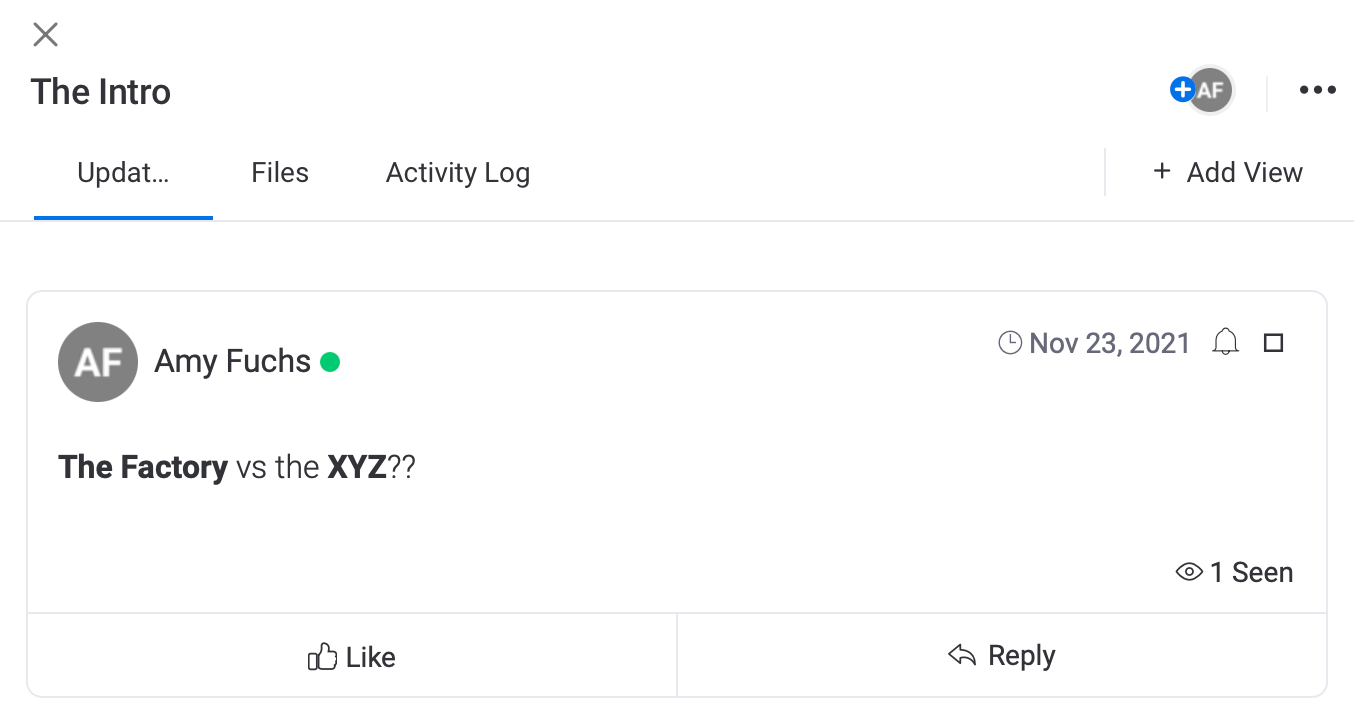
Here's a bigger view of how I'm using it:
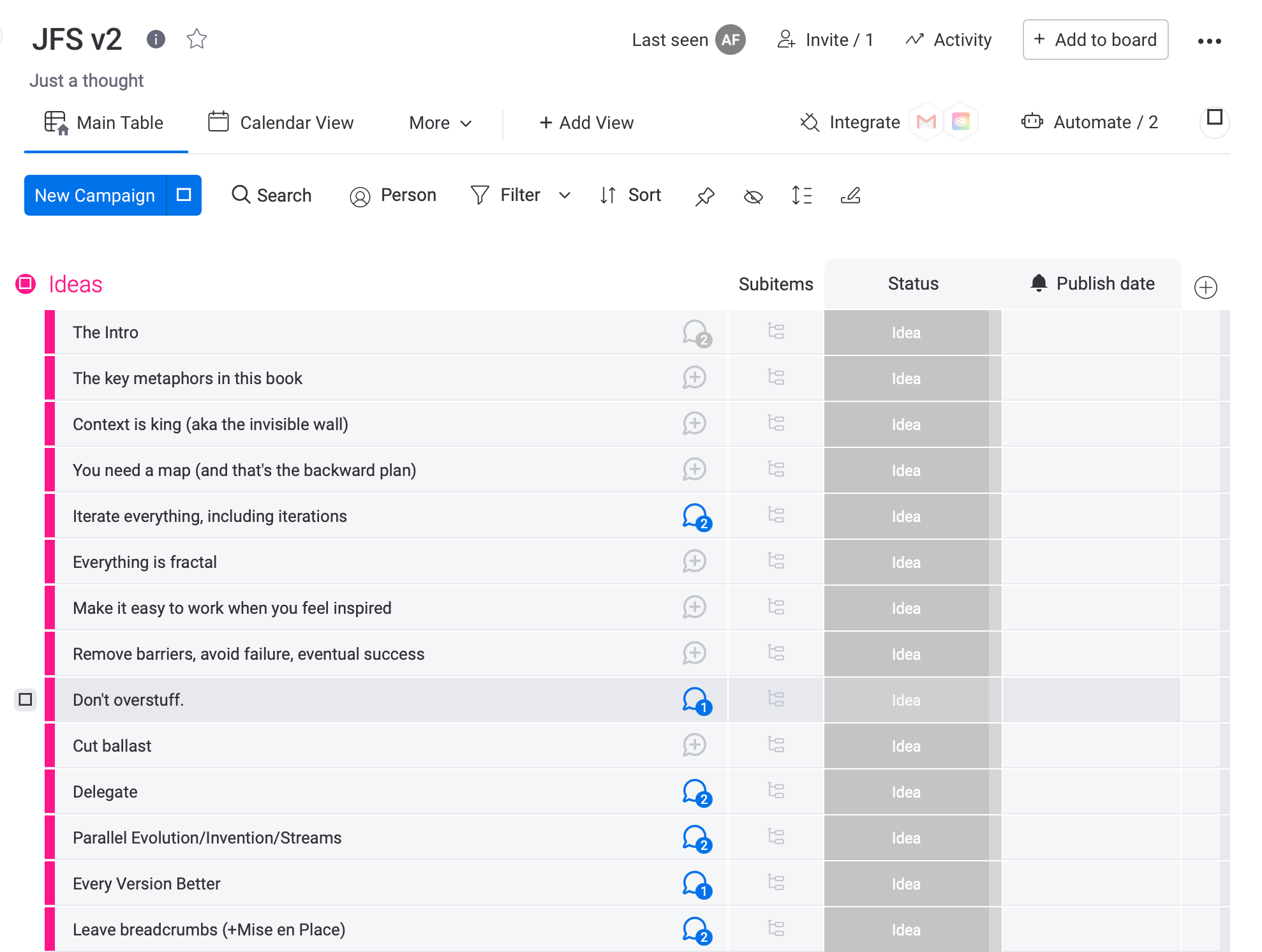
So far, I like that it's more compact.
The Status select menu functions as Trello's kanban columns would, except you don't have to move items from one bucket to another… they just change color. (Although you can have multiple buckets, and I do, for things I think I'll add to a second section to the book, or another project entirely.)
- Seeing things at a glance +
- Tools ready to work +
- Reminders of what my thinking was when I was planning +
- Making it easy on myself to do all of the above
That's how you create success — and finish projects — no matter how chaotic or unpredictable your life can be. That's the power of JFS.
Comments
Sign in or become a JFS v2: Writing In Progress member to join the conversation.
Just enter your email below to get a log in link.